1. Create a project folder
Project Name C4d
2. Set up Illustrator Open illustrator / open 'Canshape.ai'
Open rulers / Move centre to bottom of shape
Reduce art board size to fit
Save file as-Illustrator 8
3. Cinema4d Merge 'Canshape.ai' / rename paths / Create 2 Lathe
Nurbs / add each shape / rename accordingly / tick flip normals
4. Create an environment
Create a Floor / Create a Background
Add a Compositing tag to floor
tick 'composite background'
Create a new material / change colour
to white
Add material to floor & background
5. Create Materials
Create a new material
Add Reflectance to material
Add ... / Reflection (Legacy)
Layer Colour / Texture / Fresnel / dielectric / PET
Turn down Globals
Colour channel / add 'canable.jpg'
Add this to can lathe
6. Adjust Mapping
Material tag / projection / cylindrical
Side = front / Rt click / fit to object
test render / map should fit can
7. Create a Material
Add Reflect
ance to material
Colour / grey 36%
Reflect / Layer / GGX / Rough 20%
Layer Colour / Texture / Fresnel / dielectric / PET
Turn down Globals / 50% & 60%
Add this to top lathe
8. Add Lights
Omni Light / Coords XYZ /
-500, 1000, -500
Copy light / Coords XYZ / 500, 1000, -500
second light / intensity = 50%
Add an Area light / place on right of can
Coords XYZ / 500, 400, -400 / Rot H = 45deg
9. Render Settings
Anti-Aliasing / from Geometry to Best
Add Ambient Occlusion
Output / size = A4 portrait / dpi = 300
Current frame / save / jpg / 95%
Test Render
10. Add Clones
Cloner object / Random effector / Grid array
Count = 3,1,1 / Size = 400,200,200
Random effector / Parameter / rotation only
Rotation H = 180 (ish)
11. Render Out
Change background colour & lable artwork as necessary
Save file
Project Name C4d
2. Set up Illustrator Open illustrator / open 'Canshape.ai'
Open rulers / Move centre to bottom of shape
Reduce art board size to fit
Save file as-Illustrator 8
3. Cinema4d Merge 'Canshape.ai' / rename paths / Create 2 Lathe
Nurbs / add each shape / rename accordingly / tick flip normals
4. Create an environment
Create a Floor / Create a Background
Add a Compositing tag to floor
tick 'composite background'
Create a new material / change colour
to white
Add material to floor & background
5. Create Materials
Create a new material
Add Reflectance to material
Add ... / Reflection (Legacy)
Layer Colour / Texture / Fresnel / dielectric / PET
Turn down Globals
Colour channel / add 'canable.jpg'
Add this to can lathe
6. Adjust Mapping
Material tag / projection / cylindrical
Side = front / Rt click / fit to object
test render / map should fit can
7. Create a Material
Add Reflect
ance to material
Colour / grey 36%
Reflect / Layer / GGX / Rough 20%
Layer Colour / Texture / Fresnel / dielectric / PET
Turn down Globals / 50% & 60%
Add this to top lathe
8. Add Lights
Omni Light / Coords XYZ /
-500, 1000, -500
Copy light / Coords XYZ / 500, 1000, -500
second light / intensity = 50%
Add an Area light / place on right of can
Coords XYZ / 500, 400, -400 / Rot H = 45deg
9. Render Settings
Anti-Aliasing / from Geometry to Best
Add Ambient Occlusion
Output / size = A4 portrait / dpi = 300
Current frame / save / jpg / 95%
Test Render
10. Add Clones
Cloner object / Random effector / Grid array
Count = 3,1,1 / Size = 400,200,200
Random effector / Parameter / rotation only
Rotation H = 180 (ish)
11. Render Out
Change background colour & lable artwork as necessary
Save file
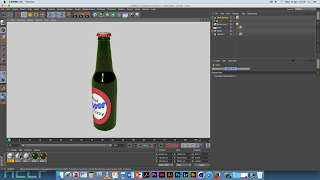
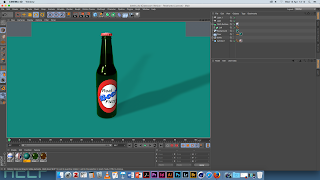
1. Set up Illustrator
Open illustrator / open 'bottle.ai'
Or create a bottle shape / and a liquid shape
Open rulers / Move centre point to bottom of shape
Reduce art board size to fit
Save file as
-Illustrator 8
2. Cinema4d
Merge 'bottle.ai' / rename paths
Create 2 Lathe Nurbs / a
dd each shape
rename accordingly / tick flip normals
3. Create an environment
Create a Floor / Create a Background
Add a Compositing tag to floor
tick 'composite background'
Create a new material / change colour to white
(?)
Add material to floor & background
4. Create Materials
Browser / Presets / broadcast / Materials
Glass / Glass Stained (green)
Transparency / Refraction = 1,2
Turn absorption to white
Turn off bump channel
Copy Material / change colour to yellow
Add yellow to liquid lathe
Add green mat to bottle lathe
5. Create a Lable
Add a cylinder object / caps / untick caps
Adjust size to fit snugly around bottle
new material / Alp
ha channel / add beer mask.jpg
Invert mask / add to cylinder
material tag / turn off tile / projection / cylindrical
Right click on tag / Fit to object
Colour channel / add 'bearlable.jpg'
Reflectance Channel
Add ... / Reflecti
on (Legacy)
Layer Colour / Texture / Fresnel / dielectric / jadeTurn down Globals / add to cylinder
6. Bottle Top
Spline tool / Add a Star shape / 20 points
XZ axis / inner rad = 33 / outer rad = 37
Add a Circle shape / Rad = 33
Add a Circle shape / Rad = 29
Add a Circle shape / Rad = 17
Add a Circle shape / Rad = 0
Create a Loft Nurbs / add all above shapes
Move to top of bottle / move shapes to create a cap
Select the loft object / U subdiv = 41 / V subdiv = 2
Iso subdiv = 3 / Tick Organic form / Caps / turn off
Simulate / Cloth? Cloth Surface / Add loft to this
Cloth surface / subdues = 2 / Thickness = 1
7. Cap Material
New Material /
Reflectance Channel
Add ... / Reflection (Legacy)
Layer Colour / Texture / Fresnel / dielectric / PET
Colour / add 'cap.jpg' / Add material to cap
Material tag / projection = flat
Rt click / fit to object / say yes to sub-object
Left of viewport toolbar / select Texture Mode
Use rotate tool to rotate texture 90deg
Rt click on texture tag / fit to object / say yes
Left of viewport toolbar / select Model Mode
8. Add Lights
Omni Light / Coords XYZ /
-500, 1000, -500
Copy light / Coords XYZ / 500, 1000, -500
second light / intensity = 50%
Add an Area light / place on right of bottle
Coords XYZ / 500, 400, -400 / Rot H = 45deg
9. Render Out
Save file / Render out





No comments:
Post a Comment